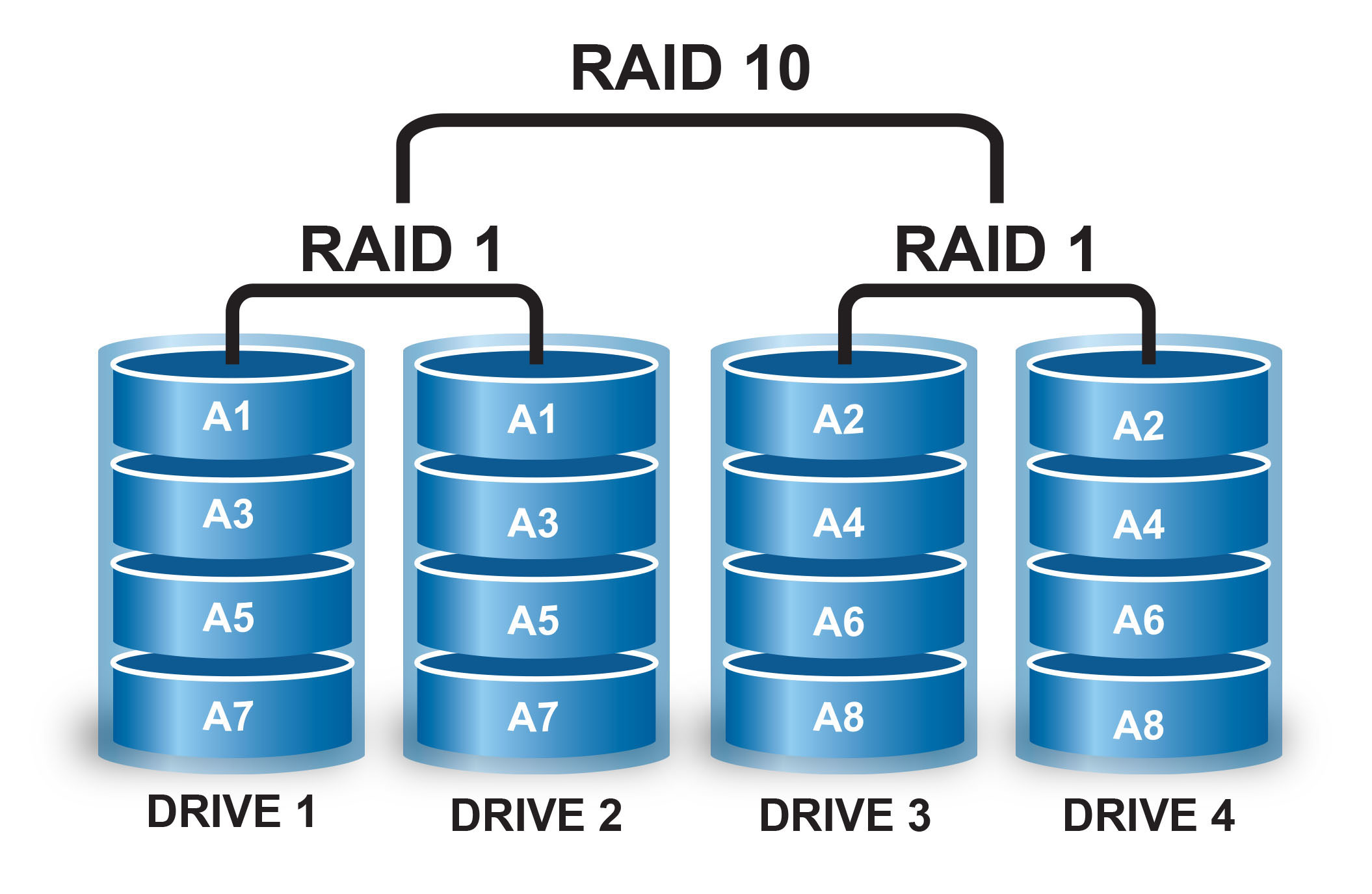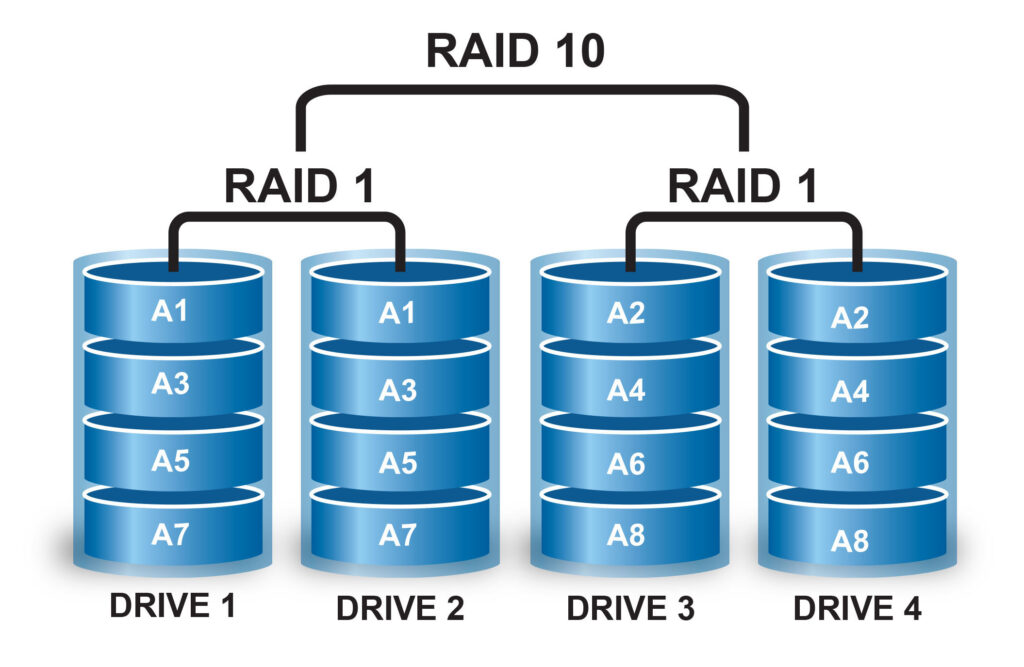
RAID Hard Drives: Understanding the Technology, Benefits, and Implementation
In the realm of data storage, where reliability and performance are paramount, RAID hard drives stand as a cornerstone technology. RAID, which stands for Redundant Array of Independent Disks, is not a single type of drive, but rather a method of combining multiple physical hard drives into a single logical unit. This approach offers several advantages, including improved performance, increased storage capacity, and enhanced data redundancy. This article delves into the intricacies of RAID hard drives, exploring its various levels, benefits, implementation considerations, and future trends.
What is RAID?
At its core, RAID is a virtualization technology that presents multiple physical hard drives as one or more logical drives. This is achieved through a RAID controller, which can be either a hardware component or a software implementation. The controller manages the distribution of data across the drives, ensuring that the system operates as intended. The primary goals of RAID are to improve performance and/or provide data redundancy, thereby increasing the overall reliability of the storage system. Different RAID levels offer varying trade-offs between these goals.
Common RAID Levels
Several RAID levels have been developed, each offering a unique approach to data storage and redundancy. Understanding these levels is crucial for selecting the right configuration for a specific application:
- RAID 0 (Striping): This level focuses on performance by splitting data evenly across two or more drives. While it offers the fastest read and write speeds, it provides no redundancy. If one drive fails, all data is lost.
- RAID 1 (Mirroring): RAID 1 duplicates data on two or more drives, creating an exact copy. This provides excellent data redundancy, as the system can continue to operate even if one drive fails. However, it effectively halves the usable storage capacity.
- RAID 5 (Striping with Parity): This level combines striping with parity information. Data is striped across multiple drives, and parity data, which can be used to reconstruct lost data, is also distributed across the drives. RAID 5 offers a good balance between performance, redundancy, and storage capacity.
- RAID 6 (Striping with Double Parity): Similar to RAID 5, but with two sets of parity data. This provides even greater fault tolerance, allowing the system to withstand the failure of two drives simultaneously.
- RAID 10 (RAID 1+0): A combination of RAID 1 and RAID 0. It mirrors data (RAID 1) and then stripes the mirrored sets (RAID 0). This offers excellent performance and redundancy but is more expensive due to the higher number of drives required.
Benefits of Using RAID Hard Drives
Implementing RAID hard drives offers several compelling benefits:
Improved Performance
RAID levels like RAID 0 and RAID 10 can significantly improve read and write speeds, making them ideal for applications that require high performance, such as video editing and database servers. By distributing data across multiple drives, the system can access data more quickly and efficiently.
Increased Storage Capacity
While some RAID levels sacrifice usable storage capacity for redundancy, others, like RAID 5 and RAID 6, provide a balance between capacity and fault tolerance. By combining multiple drives into a single logical unit, RAID allows for larger storage volumes than would be possible with a single drive.
Enhanced Data Redundancy
Data redundancy is a critical aspect of RAID. Levels like RAID 1, RAID 5, RAID 6, and RAID 10 provide varying degrees of protection against data loss in the event of a drive failure. This is particularly important for businesses and organizations that rely on data for their operations.
Increased Uptime
With built-in redundancy, RAID hard drives can significantly increase system uptime. In the event of a drive failure, the system can continue to operate using the remaining drives, minimizing downtime and ensuring business continuity. This is crucial for mission-critical applications and services.
Implementing RAID: Hardware vs. Software
There are two primary approaches to implementing RAID: hardware RAID and software RAID. Each approach has its own advantages and disadvantages.
Hardware RAID
Hardware RAID utilizes a dedicated RAID controller, which is a physical hardware component. This controller handles all the RAID operations, offloading the processing burden from the CPU. Hardware RAID generally offers better performance and reliability compared to software RAID. It also supports hot-swapping, allowing failed drives to be replaced without shutting down the system.
Software RAID
Software RAID relies on the operating system to manage the RAID configuration. This approach is typically less expensive than hardware RAID, as it doesn’t require a dedicated controller. However, it can consume more CPU resources and may offer lower performance. Software RAID is often suitable for non-critical applications where performance is not a primary concern.
Choosing the Right RAID Level
Selecting the appropriate RAID level depends on several factors, including the application requirements, budget constraints, and the desired level of data protection. Consider the following questions when making your decision:
- What is the primary goal: performance, redundancy, or a balance of both?
- What is the budget for the storage system?
- How critical is data availability?
- What is the acceptable level of performance degradation in the event of a drive failure?
For example, a video editing workstation might benefit from RAID 0 or RAID 10 for maximum performance, while a database server might prioritize RAID 5 or RAID 6 for data redundancy and availability. A home user might opt for software RAID 1 for basic data protection without incurring significant costs.
Considerations When Setting Up RAID
Before implementing RAID, consider the following factors:
- Drive Compatibility: Ensure that all drives in the RAID array are compatible with the controller and each other. Using drives from the same manufacturer and model is generally recommended.
- Controller Compatibility: Verify that the RAID controller supports the desired RAID level and the number of drives in the array.
- Backup Strategy: While RAID provides redundancy, it is not a substitute for a comprehensive backup strategy. Regularly back up your data to an external storage device or cloud service to protect against catastrophic data loss.
- Monitoring and Maintenance: Implement a monitoring system to track the health of the RAID array. Regularly check for errors and replace failed drives promptly. [See also: Hard Drive Monitoring Tools]
Future Trends in RAID Technology
The field of data storage is constantly evolving, and RAID technology is no exception. Some of the emerging trends in RAID include:
- Software-Defined Storage (SDS): SDS abstracts the underlying hardware from the storage management layer, allowing for greater flexibility and scalability. RAID can be implemented within an SDS environment, enabling organizations to optimize their storage infrastructure based on specific needs.
- NVMe RAID: NVMe (Non-Volatile Memory Express) is a high-performance storage interface that is increasingly used in modern storage systems. NVMe RAID combines the speed of NVMe drives with the redundancy of RAID, offering exceptional performance and reliability.
- Cloud-Based RAID: Cloud providers are offering RAID-like services that provide data redundancy and availability in the cloud. This allows organizations to leverage the benefits of RAID without the need to manage their own hardware.
Conclusion
RAID hard drives remain a vital technology for organizations and individuals seeking improved performance, increased storage capacity, and enhanced data redundancy. By understanding the different RAID levels, implementation considerations, and emerging trends, you can make informed decisions about your storage infrastructure and ensure the safety and availability of your data. Whether you choose hardware or software RAID, implementing a robust backup strategy is still essential for complete data protection. As technology advances, RAID continues to adapt, offering new and innovative solutions for managing and protecting valuable data. [See also: Data Backup Strategies]